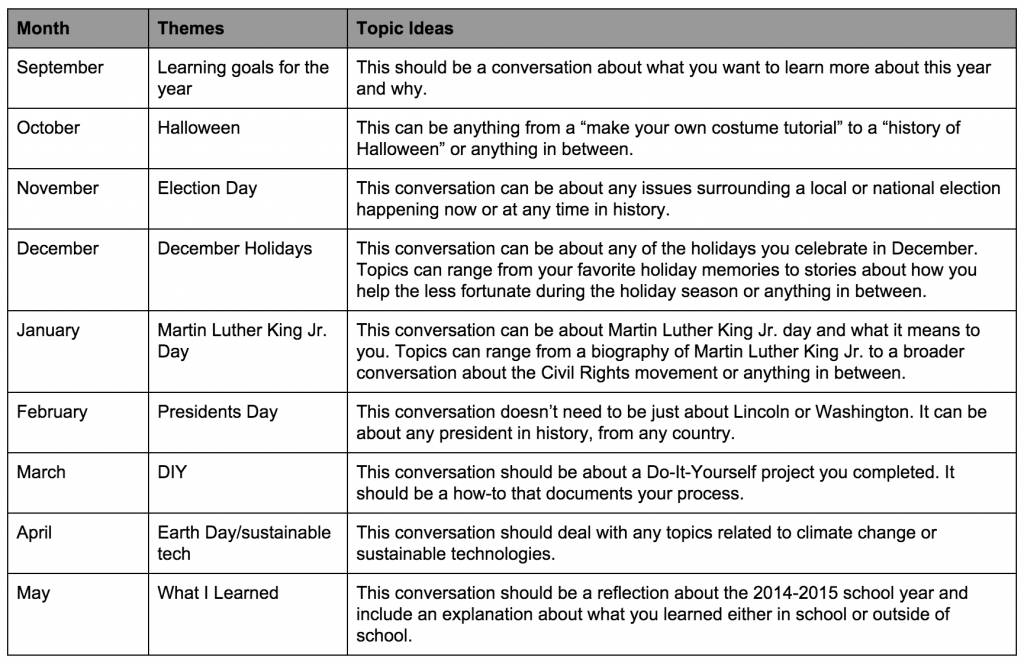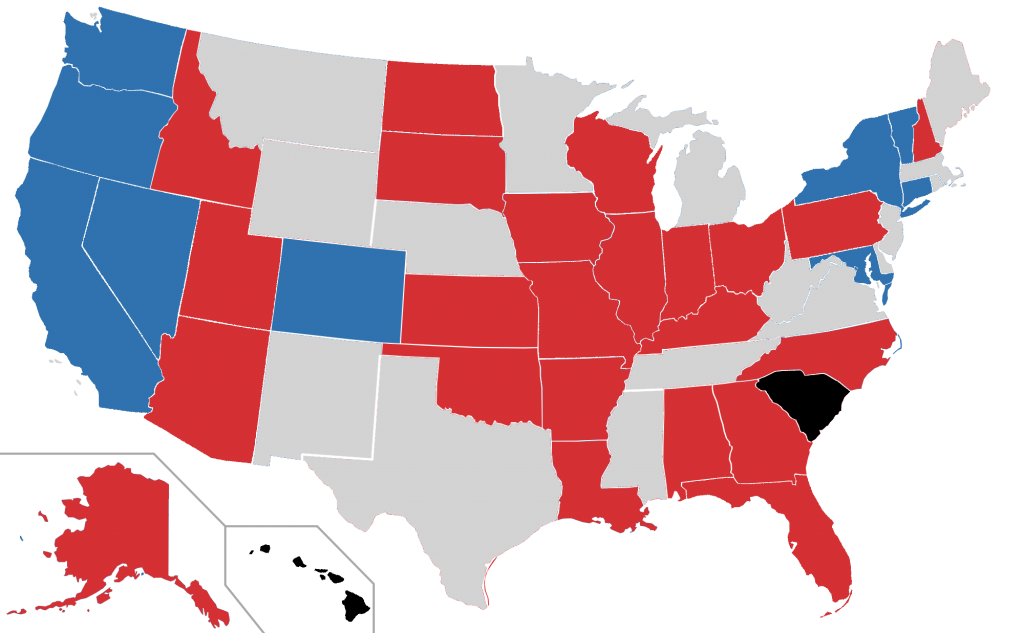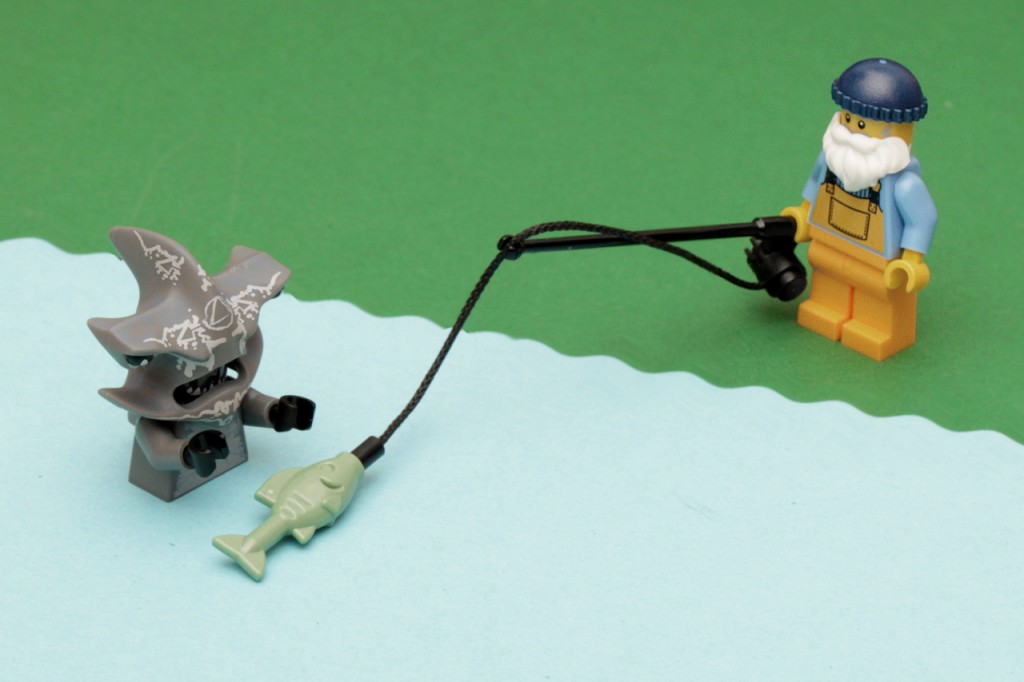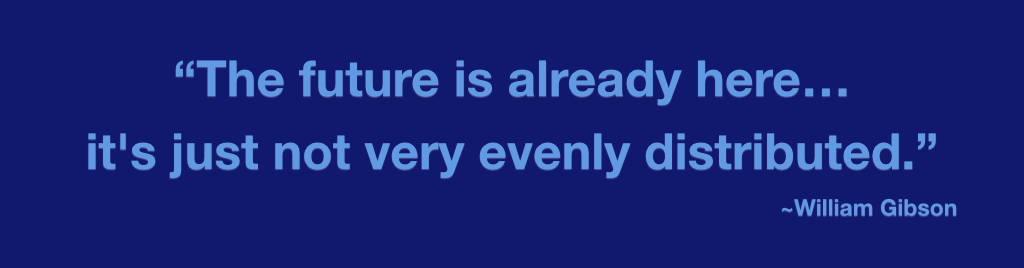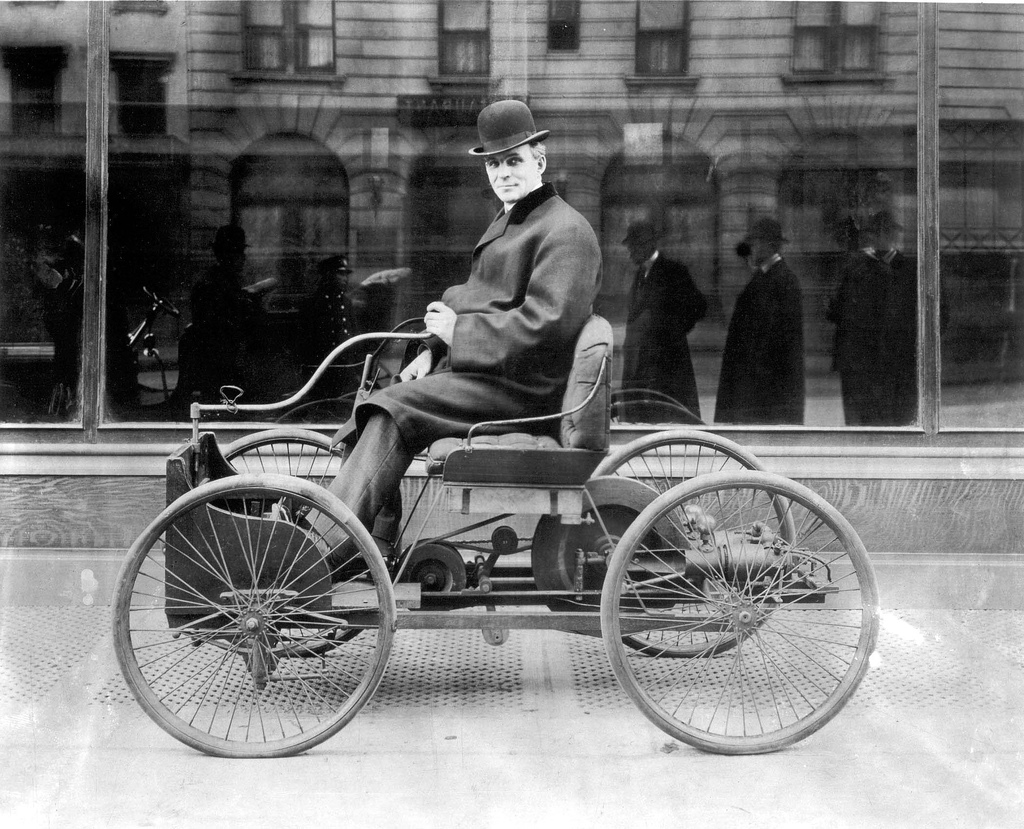This is a guest post by Sarah Diaz, VoiceThreader and Kindergarten teacher.
I had first used VoiceThread as a student in graduate school. I loved the idea of sharing media, narrating it, and giving/receiving instant feedback. As a student, I enjoyed the freedom it gave me and was pleasantly surprised at how easy it was to create new projects. I began to think of how I could use it in my kindergarten classroom. There would be challenges because their knowledge and skill sets are limited. As emergent readers and writers, they would not be able to use all of the features on VoiceThread; however, young learners are exceptionally good at thinking beyond the box, and I wanted to see what they were capable of.
I began by presenting them with VoiceThread as a digital story. I took pictures and narrated an alphabet story, Max Grover’s “The Accidental Zucchini”. The class roared with laughter after hearing a favorite story in a familiar voice on the computer. They wanted to watch it over and over.
Once I had their attention, I asked them if they wanted to create their own alphabet story and make a VoiceThread as I had done. They were very excited. Each child chose two letters, listed two things that began with that letter, and made their letter pages for our class book. In the past, this is where the class book was assembled and the project ended. Now, I took pictures of my students’ work and recorded each of their voices reading the work aloud. When the big debut of their class digital story came, the students were so proud to share their work with each other, other classrooms, and their families.
This was the beginning of my students’ use of VoiceThread. Since this project, I have created different digital stories for the students to listen to, and they respond by using the comment feature. They have given predictions, opinions, and compared different texts through either recording audio or video. It serves as a formative assessment for me on their comprehension skills of the story and in their language development.
I am an international teacher. The majority of my students are English language learners who are not from our host country. Developing their English language skills and having the ability to share my class’ stories with their families from all over the world is important. Technology helps tremendously in keeping my classroom connected to our families and global community. Parents and relatives alike can view our stories, and see their child’s growth for themselves.
One of the joys of VoiceThread is that it can be used in any subject, at any level, in any class. Young students can be shown which buttons to press after the visual content has been added for them, but the stories are still their own. Now that there is a VoiceThread app, my students have an easier time making stories with the class iPads. It has been one of the tools that significantly added to my students’ 21st century skills and continues to amaze them with what they are capable of with technology.
Sarah Diaz has been a kindergarten teacher for the past 11 years and has worked with students in public, private, and charter schools in the United States and abroad. She is passionate about early childhood education, STEM, and digital storytelling. Catch her on twitter @SarahDiaDiaz for more ideas from her kindergarten classroom.
This is a guest post by Alissa Harrington, VoiceThreader and Instructional Designer at Stevenson University.
VoiceThread is so flexible and simple to use, that we often overlook some of its powerful built-in features. Below are three ideas to incorporate into your VoiceThread experience:
1. Insert an Active Link– An easy way to share a file* or website with students during a VoiceThread presentation is to copy the source URL and paste the link in a text comment. Links in the comment area are live once posted. Alternatively, you can also post an active link in the title of a slide, however only one link can be shared per slide using this method. No matter which method you choose, be sure to introduce the URL with a video or voice comment so the students are aware of its purpose.
*Note: To share a file, place the item in Google Drive or Dropbox first and then select share to generate a URL for the file.
2. Create Assessments Using Comment Moderation– Comment moderation “hides” comments from all users except the creator of the VoiceThread. This option is useful for assessment prompts as it forces students to create original and creative responses. To enable this feature, select Publishing Options from the Edit page of your VoiceThread and then select the ‘Moderate Comments?’ option. Moderated comments will appear grayed out with a closed-curtain icon. Once all grading is complete, instructors can click the closed-curtain icon to reveal each comment to the class.
3. Organize Conversations with Tags– Tags are an optional, yet powerful item; they allow you to conduct a search based upon keywords. The tag field appears in the ‘Describe your VoiceThread’ dialog box under the title and description fields. Use tags to associate your VoiceThreads with categories, research topics, or presentation types, such as debates. Once you assign tags you can quickly filter related conversations by entering a keyword into the search field located on the MyVoice tab.
About Alissa Harrington
A former elementary school teacher turned techie; Alissa is recognized for her ability to teach complex technology concepts to the non-technical. Technology and education have been her passion for nearly 20 years. Alissa is currently an instructional designer for Graduate and Professional Studies at Stevenson University. Follow her on twitter at: @aj_harrington





We are excited to announce a new way for us to feature your work and the work of your students! Each month for the 2014-2015 school year, we will be accepting submissions for a “VoiceThread of the Month”. Each month, we will ask for an entry based on a different theme along with a link to submit the work when it’s complete.
For December, the theme is: December Holidays

Do your students know the history of Hanukkah?
Does your school collect Christmas gifts for the less fortunate?
Do your students know why some people celebrate Boxing Day?
Here’s how it works:
The submission can be either student or teacher created.
We are looking for conversations, not just presentations.
The VoiceThread will be judged on these 3 criteria:
1. Comment Quality– all comments should add value to the content of conversation.
2. Visuals– all images/documents/videos should be appropriate, interesting, and properly sourced.
3. Comment Quantity– more people engaged in the conversation means more shared points of view.
The winning selection for each month will be added to a special section in our digital library so everyone can see the great work you do.
Themes for the 2014-2015 school year:
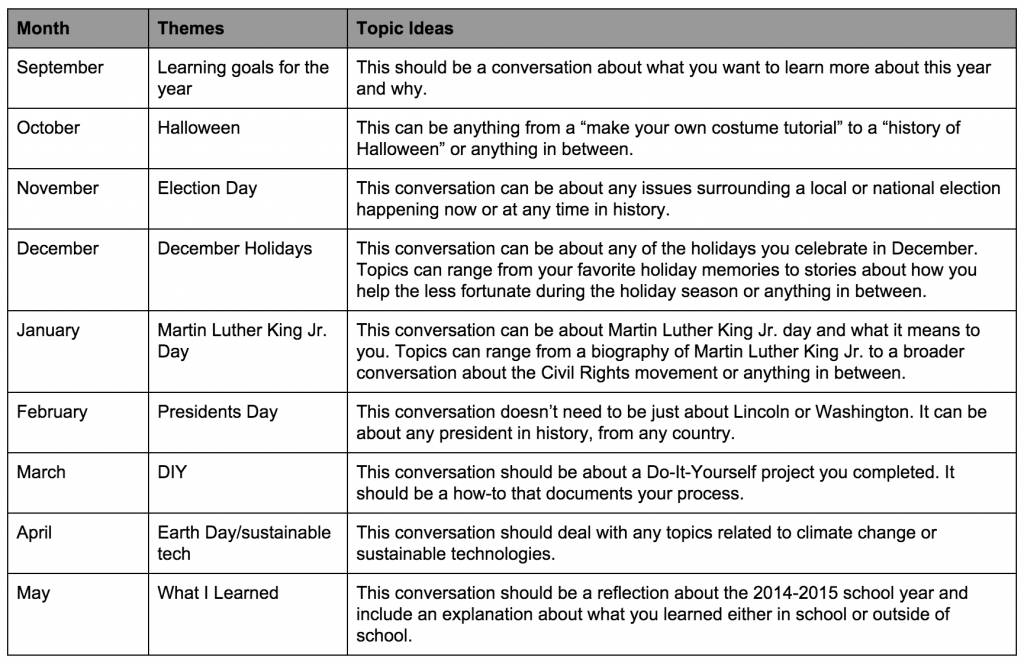
We are excited to announce a new way for us to feature your work and the work of your students! Each month for the 2014-2015 school year, we will be accepting submissions for a “VoiceThread of the Month”. Each month, we will ask for an entry based on a different theme along with a link to submit the work when it’s complete.
For November, the theme is: Election Day
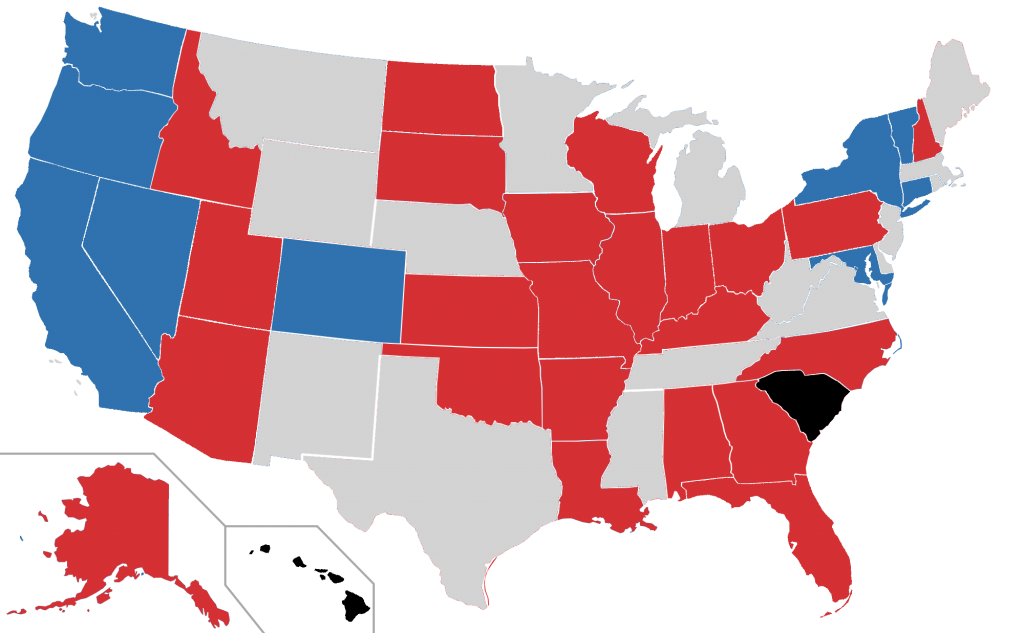
Are you discussing voter suppression with you students?
*Are you discussing the difference between a Democracy and a Republic? *
Are you analyzing the election results in class?
Are you evaluating the validity of the polling data?
If you said “yes” to any of these questions, turn that conversation into a VoiceThread and submit it using the link below!
Here’s how it works:
The submission can be either student or teacher created.
We are looking for conversations, not just presentations.
The VoiceThread will be judged on these 3 criteria:
1. Comment Quality– all comments should add value to the content of conversation.
2. Visuals– all images/documents/videos should be appropriate, interesting, and properly sourced.
3. Comment Quantity– more people engaged in the conversation means more shared points of view.
The winning selection for each month will be added to a special section in our digital library so everyone can see the great work you do.
Themes for the 2014-2015 school year:
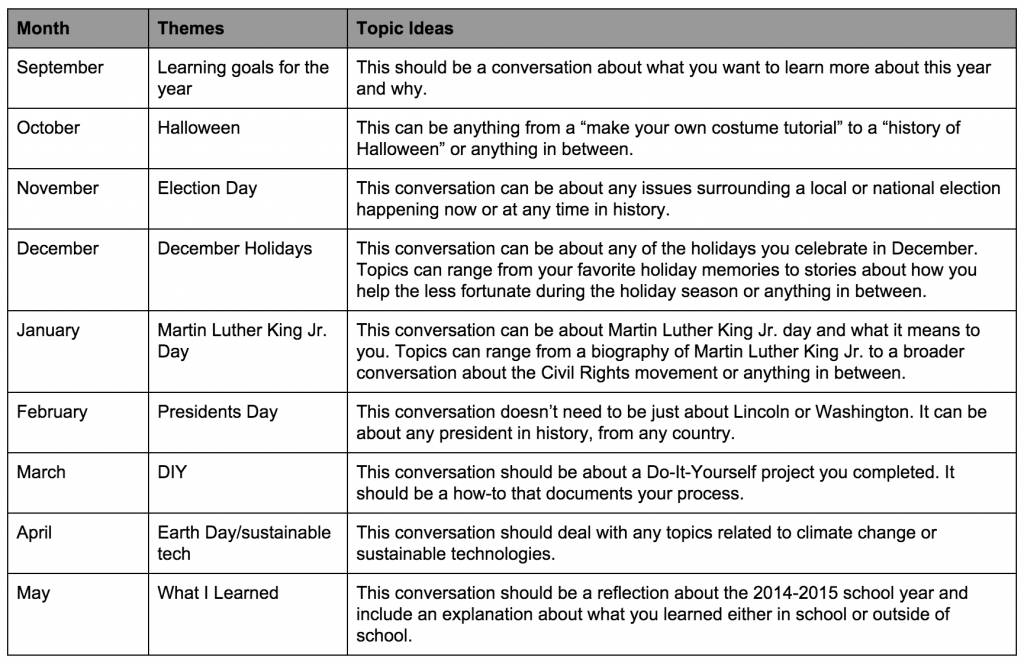
*This is a guest post by educator and VoiceThreader Dr. Judy Arzt.
I use this tool in my own teaching, but, more importantly, encourage the teachers in my classes to use it with their students. The app is flexible and works on a variety of devices. For instance, teachers with limited access to technology in their classrooms can download the app to their phone. This suits those who teach the lower grades, starting with pre-k. The young children find phones easy to use and enjoy recording their voice and hearing it back. Often, they use hand-drawn illustrations from a unit of study, and the teacher uploads these, and the children record a contribution. This format allows for creating collaborative class books, as illustrated in these two examples.
Alliteration, literature project by elementary students
Animals, science project by 1st graders
VoiceThread offered a perfect match for the Alliteration project; hearing the alliteration reinforced that successive words had the same initial sound. The Animals project reviewed science concepts while introducing the genre of non-fiction. Each student voice recorded facts to accompany an hand-drawn illustration of a chosen animal. Students watched the final presentation and voice recorded replies to peers.
A kindergarten teacher, with no access to technology in the classroom, used her phone for young students to create an amusing book, with each child adding a picture and voice comment to develop the story’s plot, characters, and setting.
Mary Had a Toaster
The students enjoyed the experience so much, they created a sequel.
For young children, VoiceThread presents as way to understand content concepts in chunks. One teacher using the phone app created this lesson for her young students.
Fruit Kabob Patterns, math for pre-k students
For students in the upper elementary grades, access to tablets, laptops, or desktops facilitates the process, as illustrated in these examples.
Students Share Their Favorite Books, a collaborative class project created by 6th graders
A Poetry Presentation, a collaborative class project created by 5th graders
The Favorite Book project was one the teacher did annually at the end of the year, with each student writing a book review, with all collected in one print book to be used the following year. This approach limited how many of the new students were able to read the book simultaneously. VoiceThread put a new spin on the project. Now any student could access all the reviews in one place any time and hear the reviews.
For the poetry project, the teacher in the past had each child recite a poem at a Parent Open House. This often caused students to get nervous, and students with special needs were excluded. With VoiceThread, students uploaded the poem they wrote with an illustration and recited the poem. In this way, students had opportunities to re-record their readings, and those students who struggled in a front of a group or who had special needs succeeded. For the latter, the teacher sat with a child and mouthed the words to help the child along with the recording. The use of VoiceThread leveled the playing field and made for a smooth event for the Open House. Parents enjoyed seeing their child’s poem on the “big screen” while hearing the voice recordings. For parents who could not attend, the VoiceThread was a win!
For older students, starting in middle school, when many have mobile devices, the process extends beyond the school day. The teacher posts the VoiceThread, and students add comments via their devices, with replies occurring at the student’s convenience. One of the foreign language teacher from my course uses VoiceThread in this way. The app affords students an excellent way to practice newly acquired skills via the speech, video, and text comment options.
In teaching, I often introduce VoiceThread through a collaborative activity. Recently, in the course, “Integrating Technology and Literacy,” which enrolls pre-k through 6th-grade teachers, we created a VoiceThread of our favorite children’s books. Before class, each person sent me a picture of the book’s cover, and I uploaded each into the app.
Books We Love, Our Favorite Children’s Books
During class, each person voice recorded the reason for the selection and how the book is used with students. This quick demonstration electrified the teachers, who implemented the app with their students, and, in turn, shared out with us their students’ productions, adding to our list of possibilities.
The features of VoiceThread invite a plethora of ways for teachers to re-envision their curriculum. Once introduced to VoiceThread, teachers are stoked to use it with students. The app complements multiple intelligences theory and differentiates instruction, popular trends in education today.
About the Author: Dr. Judy Arzt has been an educator for over 25 and currently teaches graduate courses focused on technology integration. She often presents at national conferences on the topics of digital literacy, digital storytelling, blogging, and Twitter. She is easily accessible via Twitter (@judyarzt) and Google+ (judyarzt). For additional information, see her About.Me page (judyarzt)
If you’ve spent any time on the web in the last few years, you’ve probably come across hundreds of links with titles like:
“Drake just got an emoji tattoo—and you’ll never guess which one” or
“Facebook is unveiling something new on Monday” or
“You’ll never guess who wants to cater Kim Kardashian and Kanye West’s wedding”
(Those are all real headlines, btw)
These are all examples of “clickbait,” a digital marketing trend aimed at enticing readers to click on a link to help generate ad revenue for various news and entertainment sites. So why do we see so many of these types of sensational headlines?
We see so many because they work, and they work because they plant a question in the readers’ minds. The question compels the readers to click on the link to find the answer. Marketers have learned how to harness the power of basic human curiosity to engage people and encourage discovery. They bait the hook with a question and often we are curious enough that we click to find the answer.
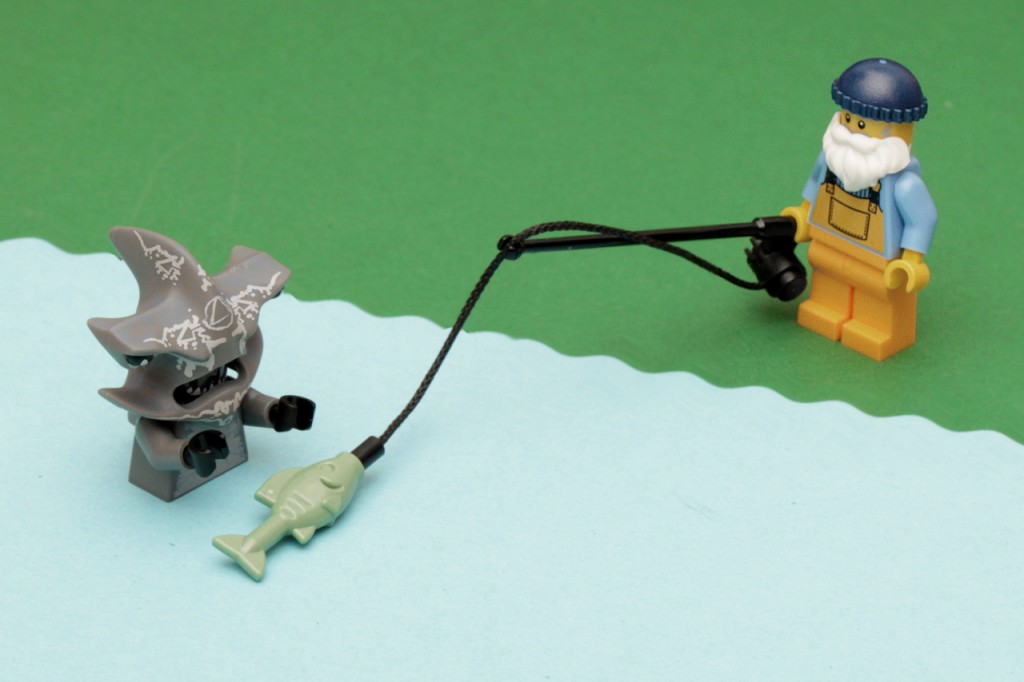
Image Source: https://www.flickr.com/photos/pasukaru76/
At this point, some of you may be asking, “So what does this have to do with education?” The answer is that digital marketers didn’t really invent this concept; Socrates did. The Socratic Method is fundamentally about designing questions that help the student construct good answers. Like digital marketers, Socrates understood that if you ask the right questions, people can’t help but think about possible answers. It’s a brain hack. Piquing human curiosity isn’t easy but it is a fundamental element of engagement. Engagement starts with questions and ends with answers.
Why are students more curious about who wants to cater Kim and Kanye’s wedding than about how the Milky Way formed? Why are they more curious about Drake’s emoji tattoo than they are about how art and music affected the Vietnam War? If educators have more profoundly interesting content than digital marketers, why are students more curious about clickbait headlines on Upworthy or BuzzFeed than science, history and economics?
Is it because digital marketers are simply better at designing questions? How can this be? Maybe the digital marketers are better at designing questions because they ask more of them. So how do we make our educational content more clickable? Where do we start? Maybe you can start by asking yourself some questions:
When you design lessons are you designing answers for your students to memorize or are you designing questions that compel them to discover? Is your class a monologue or a dialogue? Do you believe in broadcasting answers about content or do you believe in having conversations around it?
Each month for the 2014-2015 school year, we will be accepting submissions for a “VoiceThread of the Month”.
For October, the theme is: Halloween
The themes are intentionally open-ended so you and your students can be as creative as you like.
Maybe your students are DIYers who can make a VoiceThread tutorial showing how to make a costume or carve a pumpkin.

Maybe your students can learn about the history of Halloween or how it is celebrated across the globe.

Maybe they can write ghost stories and narrate them with artwork on a VoiceThread. As long as the work fits the theme, we’d be excited to see what you do!

Here’s how it works:
The submission can be either student or teacher created.
We are looking for conversations, not just presentations.
The VoiceThread will be judged on these 3 criteria:
1. Comment Quality– all comments should add value to the content of conversation.
2. Visuals– all images/documents/videos should be appropriate, interesting, and properly sourced.
3. Comment Quantity– more people engaged in the conversation means more shared points of view.
The winning selection for each month will be added to a special section in our digital library so everyone can see the great work you do. For the full calendar of themes, check here.
You can submit your entry here:
You can share out your VoiceThread of the Month on twitter with the #VToM hashtag so everyone can see what you’ve done. Happy Halloween!
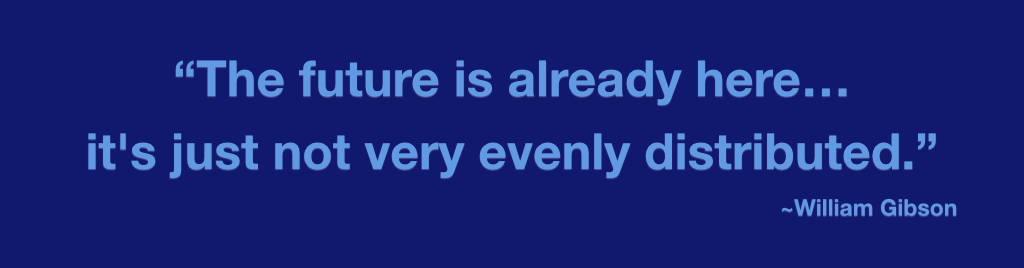
We hear about “disruptive” technology all the time, but what does it really mean? Too often the label is misapplied to technologies that simply improve efficiency while preserving an old model. For a technology to be truly disruptive it needs to bring about a fundamental change in how we do things. When it comes to educational technology, many existing tools allow traditional teachers to continue delivering lectures and assessing with short-answer tests. Technology that makes this process more efficient is not disrupting pedagogy, it’s perpetuating it.
Over the last few years the “flipped classroom” has been described as disruptive to traditional approaches. We frequently hear it described as “lecture at home, homework in class” or some variation on that theme. The problem is that neither lecture nor homework seem especially disruptive. Lecture and homework are still lecture and homework regardless of the order or location in which they are given.
Sometimes we see new technologies through an old lens. When the automobile became popular it was described as a “horseless carriage” because the disruption to the old model was still a few decades in the future. The future was there, it just wasn’t evenly distributed yet. Automobiles were disruptive because they allowed people to move out of cities and into the suburbs. Close-knit city communities didn’t realize that the suburbs were about to disrupt their way of life. They may have anticipated disruption to the horses, but not to our way of life. Many proponents of the current flipped class model are still teaching with horseless carriages. The real disruption of asynchronous, web-based technology is not evenly distributed yet either.
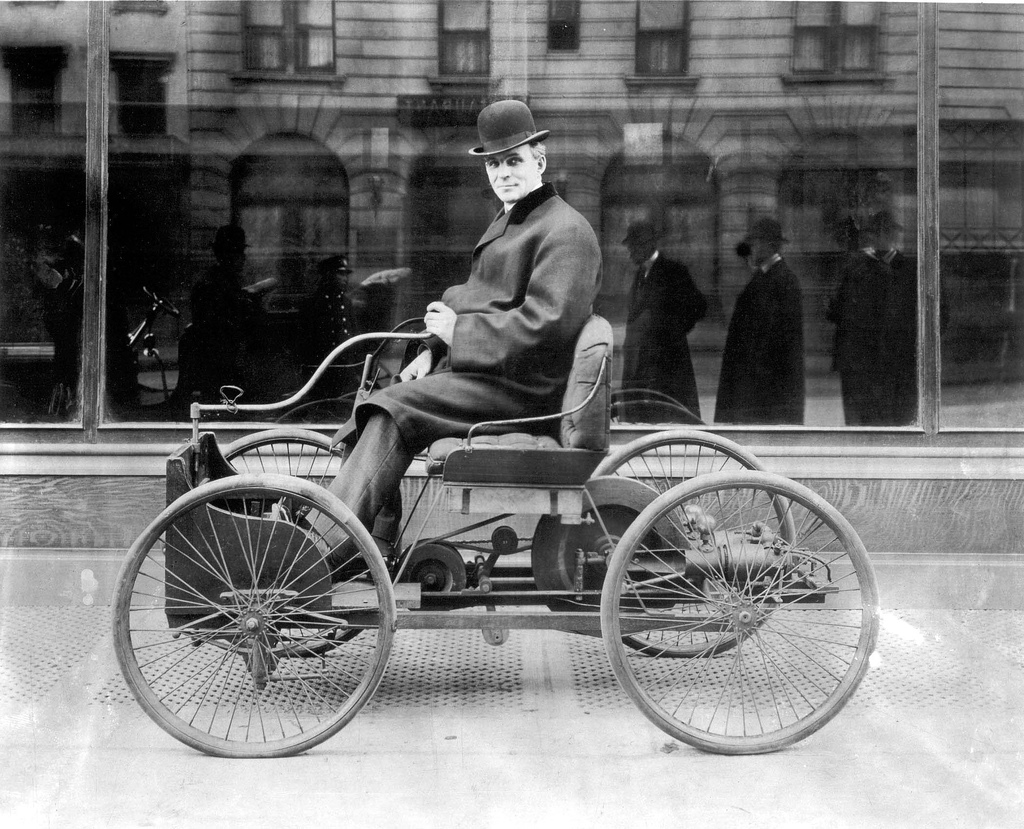
While true expertise in any given subject is still scarce, information about that subject is not. So why do we still create flipped classrooms with an information-scarcity mindset? We no longer need to give lectures that will be passively consumed either in the classroom or in the home. Students can find answers to anything if they are presented with the right questions and given quality feedback.
The flip is not about re-sequencing content delivery, it is about switching who asks the questions and who gives the answers. It’s about moving from a broadcast model to a conversation model. At VoiceThread, we value conversations over presentations so let us know what you think in the comments below.
*This is a guest post by educator and VoiceThreader, Dr. Scott Taylor.
Internet learning is fast becoming the modality of choice for higher education students. With the advent of Internet coursework must come a multifaceted way to engage and stimulate students. A linear delivery of instruction (i.e. a narrow and restrictive use of electronic communication like email and threaded discussions) will not compel students to apply skills on higher cognitive levels. Attacking all the senses will provide the most meaningful and effective learning environment for those who choose to pursue a higher degree online.

Using technology to foster a multi-sensory learning environment means employing tools that stimulate the ear, the eyes, and the hands. The advent of Web 2.0 and HTML5 opens the door to using web-based materials that have never before been available to online instructors. Now more than ever, people are embracing the different dimensions of learning that enable them to conceptualize ideas in multi-faceted ways. Internet learning should not be seen as a virtualization of the classroom learning environment. It is a whole new way of looking at learning that requires a whole new approach to teaching. It is impossible to replicate the “live” learning-teaching experience electronically and no one should think it can be done. With this resolve, one must plan a semester that has students engaged in project development, different forms of communication with peers, and interaction with the instructor that establishes a strong, nurturing relationship between the student and the teacher.

One such Web 2.0 tool that helps both visual and auditory learners in the virtual classroom is VoiceThread. I have my students use VoiceThread to express their vision for effective educational leadership. Students tell their leadership “story” by crafting dynamic presentations. The social media aspect of VoiceThread (peers are compelled to leave voice, text, and/or video comments on each slide of the presentation) fosters a sense of community I cannot bring about with “linear” Web 2.0 tools.
VoiceThread can be used in the traditional classroom but should be leveraged to provide online learners with a multifaceted way to engage in the learning process anywhere in the world as if in a recreated classroom environment. Educators have the potential to stimulate learners in all kinds of ways. VoiceThread is surely leading the charge in this area.
* Dr. Scott Taylor has been an educator for over 23 years and has led schools at all levels of public education. He is currently a K-12 superintendent in Kenilworth, New Jersey, teaches leadership courses at Rutgers University and serves on the Board of Directors for the New Jersey School Development Council and the New Jersey Association of Supervision and Curriculum Development. His blog has been recognized by Edudemic as one of “20 Education Administrator Blogs You Should Start Following Right Now.” For more information, go to www.taylorleadership.net.*
Who was the second person to walk on the moon?
Many people know that Neil Armstrong was the first, but most people have never heard of Charles Conrad or David Scott (the third and seventh, respectively) even though these people walked on the *moon. *
In the world of education, many innovative ideas are questioned by administrators because there is no precedent. Neil Armstrong had no precedent to follow when he took the first steps on the moon, but Charles Conrad and David Scott did. Education administrators often ask for examples of other people who have tried the idea. They want to know what the “best practices” are even though truly innovative ideas have no precedents, by definition. Innovation carries risks and risks can be scary to decision makers.
The risks associated with the status quo are not usually discussed even though they are just as scary. They are not perceived that way because the failures caused by maintaining the status quo happen slowly. If you refuse to innovate today, nothing bad will happen today. If you do what you’ve always done for a year, nothing bad will happen for a while either. However, over time, others will slowly pass you.

If NASA followed this approach, they would have gotten better at launching rockets for a few years and then one day a cosmonaut would be walking on the moon first because they took the risk to be innovative. It is no different for K-12 schools and universities across the globe. Textbooks, lectures and term papers are seen as low risk methods until a new model comes along and makes them obsolete. By then, it is usually too late to catch up because others have a huge head start. They got that head start by using their imagination to innovate, not by following precedent.
At VoiceThread, we believe in imagination and the need to take the risks necessary to innovate and improve. That’s why we redesigned and improved VoiceThread. This isn’t about us though, it’s about you the educator. All of the improvements to VoiceThread don’t matter if educators incorporate them into an old model of teaching and learning. Online courses, flipped classrooms and hybrid models are evolving every day. Are you going to follow the trends or create new ones? It’s up to you to decide if you are going to get better at launching rockets or be the first person in your institution to walk on the moon.
Learn how your school can make the switch to the new VoiceThread here: https://voicethread.com/trynewvt/